What zone is my property in?
If you don't already know your property map/lot number, your first step will be to locate this information in the Property Tax Assessing Database or in the 3-ring binders available in the Community Development Department at Town Hall. The online database may be searched by name or by address. Find your property on the search results list and write down the number in the column Map/Lot.
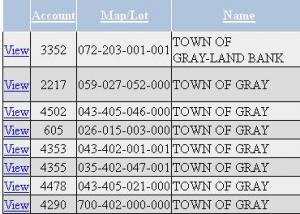
Next, open the Tax Zoning Map Index. The first part of your map/lot number represents which detail map you should view Ignore any leading zeros. Click the map square with the matching number to open the detail tax zoning map.
Now, find your property lot number on the map, again ignoring leading zeros.

The zoning overlay on these maps are color-coded for each Zoning District. A color/zone legend can be found in the lower left of each map.
